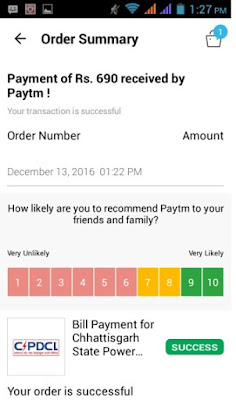Step 1 : Open PayTM App in your smart phone.
Step 2 : Click on Pay Bill for Electricity
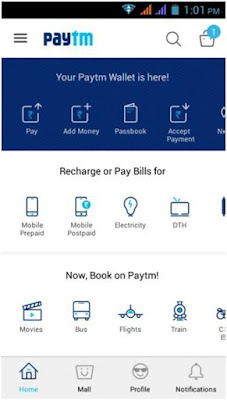
Step 3 : Select Any State Power Distribution
Company Ltd. from the ‘List of Electricity Boards’.

Step 4 : Enter your BP No. and click on Proceed to Pay
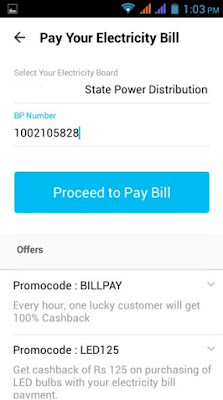
Step 5 : Check the Name, BP No. and Bill Amount displayed
on the screen.
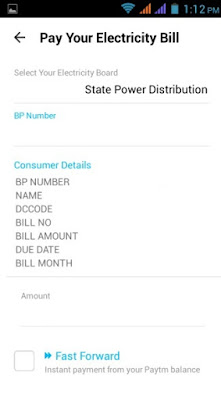
Step 6 : If you want to use PROMO Code or any other offer
then
Click on Proceed to Pay Bill
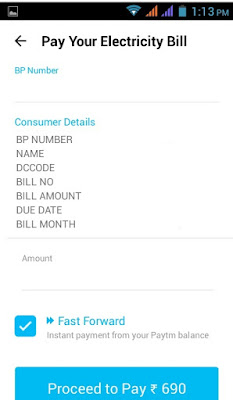
Step 8 : Click on ‘Have a Promo Code’
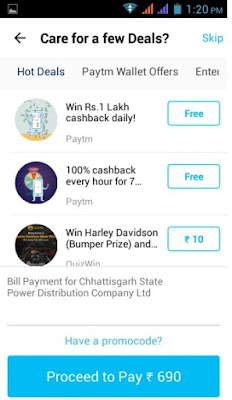
Step 9 : Enter the Promo Code and click on apply
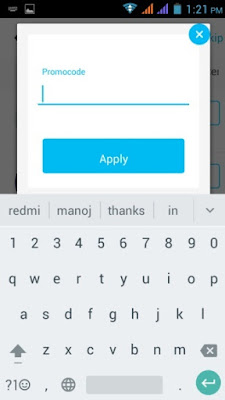
Step 10: Click on ‘Proceed to Pay’
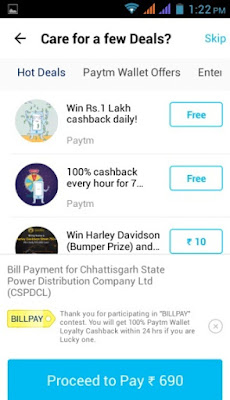
Step 11: Select option for payment from Net Banking , Debit Card, Credit Card or ATM card and make payment accordingly.
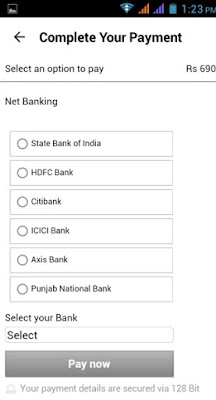
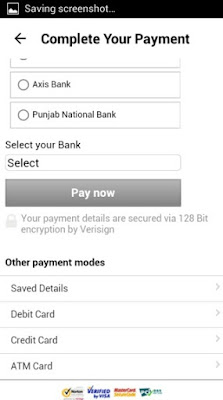
Step 12 : After successful transaction, consumer will get a message from PayTM.